Tkinter compound オプション
ttk ウィジェットの compound オプションとは?
compound オプションは、 text オプションと image オプションをサポートする ttk ウィジェットで、text と image の両方の値がセットされている場合に画像の表示位置を指定します。
有効な値は次の通りです。
- text - text オプションにセットした文字だけを表示する
- image - image オプションにセットした画像だけを表示する
- center - 画像の上、中央に文字を表示する
- top - 文字の上に画像を表示する。
- bottom - 文字の下に画像を表示する。
- left - 文字の左に画像を表示する。
- right - 文字の右に画像を表示する。
- none - 画像が指定されていれば画像を表示する。画像が指定されていない場合は文字を表示する。
ttk ウィジェットの compound オプションの利用例
画像と文字をひとつの Label ウィジェットに表示します。画像は image オプションに、文字は text オプションにそれぞれ指定します。
この場合、文字と画像の位置関係を compound オプションで指定できます。
from tkinter import *
from tkinter import ttk
root = Tk()
root.title('Label Example')
# Frame as widget container
frame1 = ttk.Frame(root)
frame1.grid()
# Image
pencil_image = PhotoImage(file='pencil.png')
# Label 1
label1 = ttk.Label(
frame1,
text='Will schools be open this fall?',
image=pencil_image,
compound='top',
padding=(20))
label1.grid(row=0, column=0)
root.mainloop()
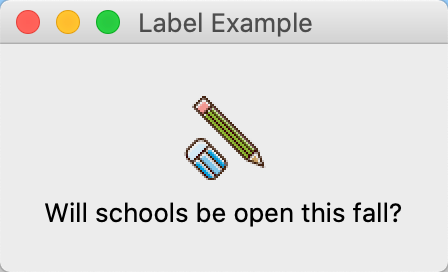
この例では compound に top を指定しているので、画像が文字の上に表示されています。